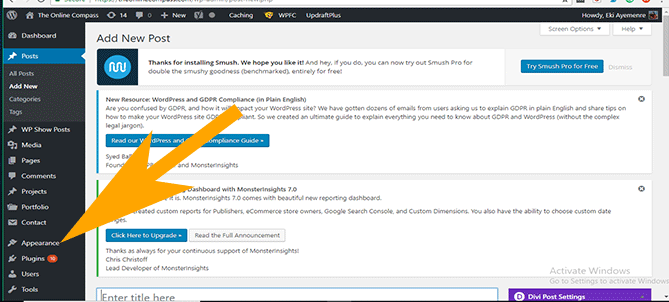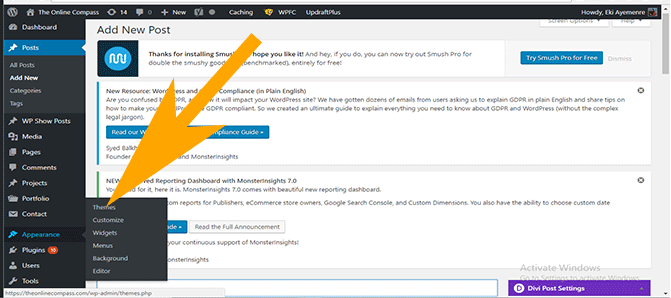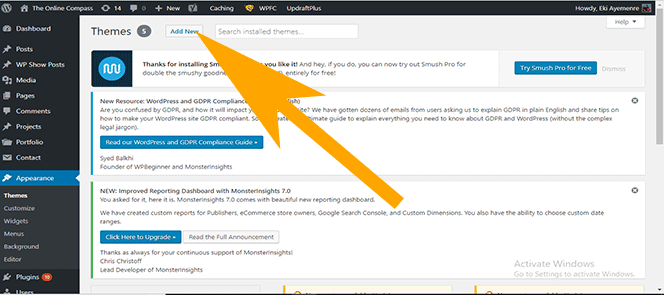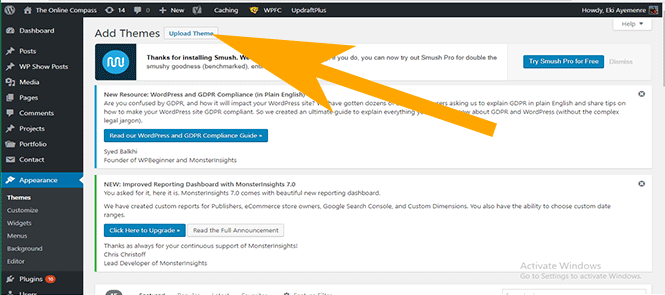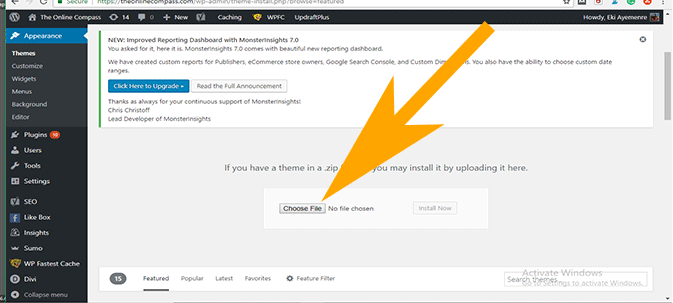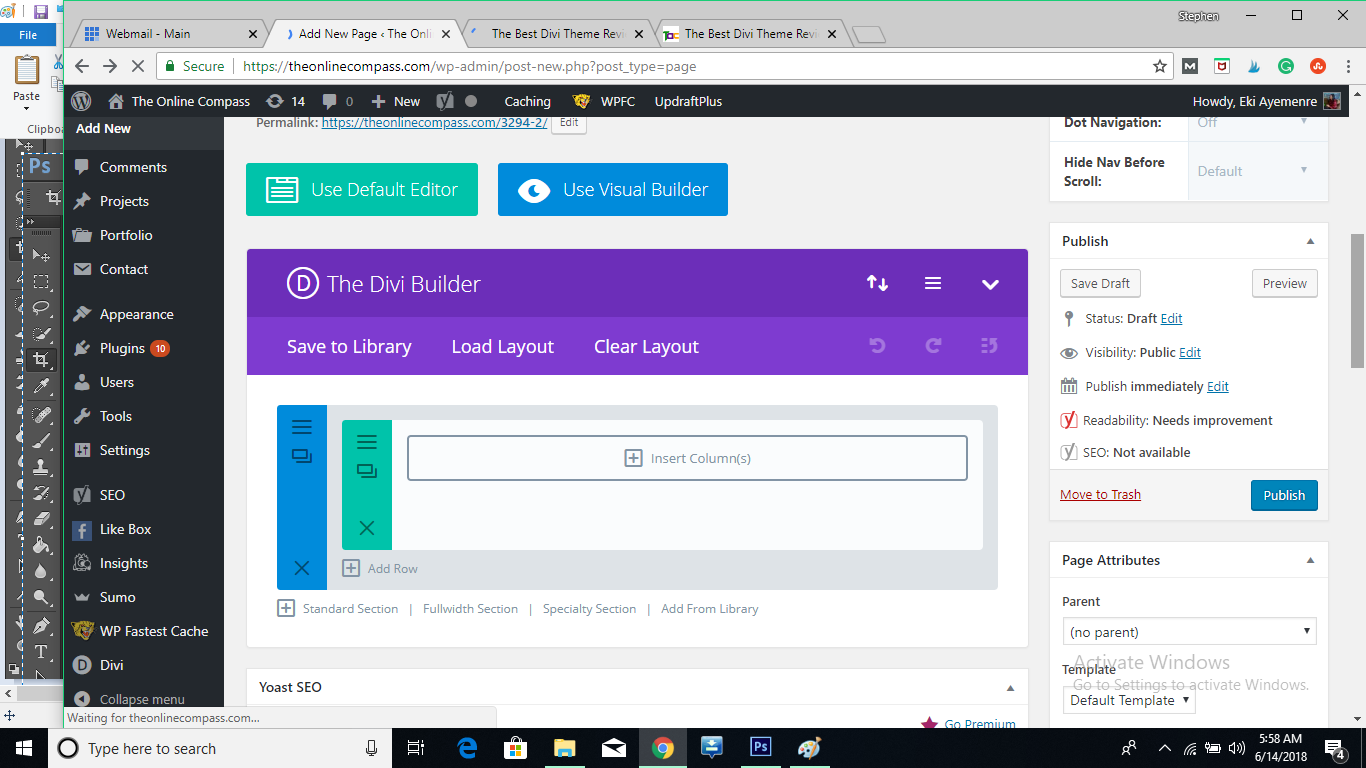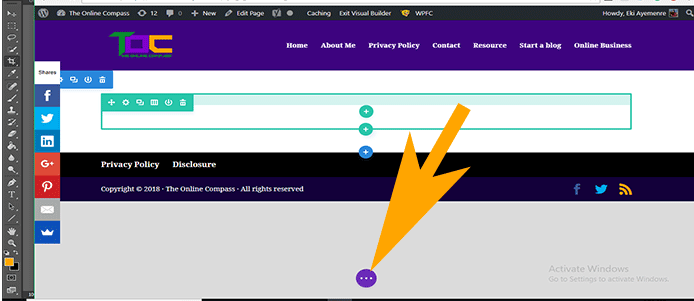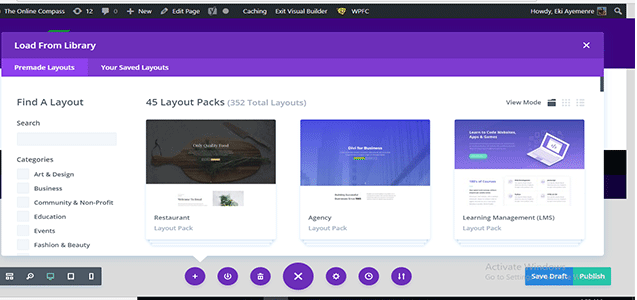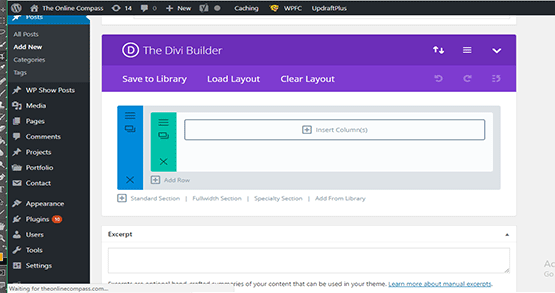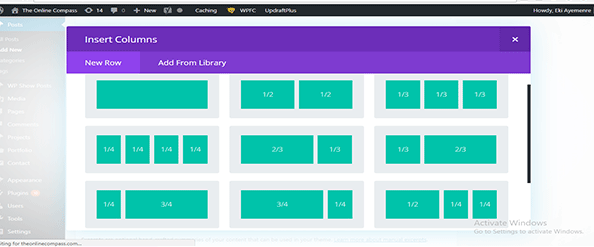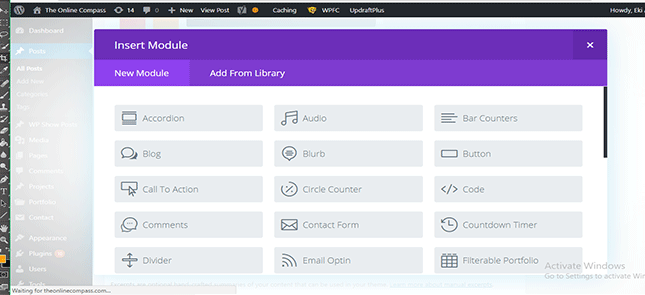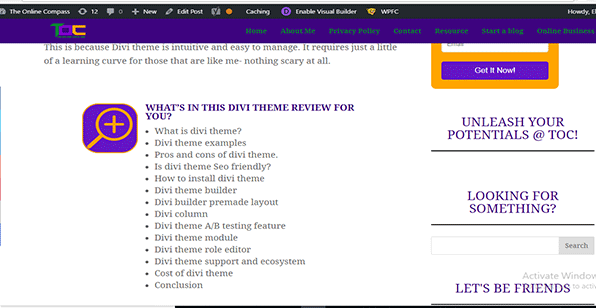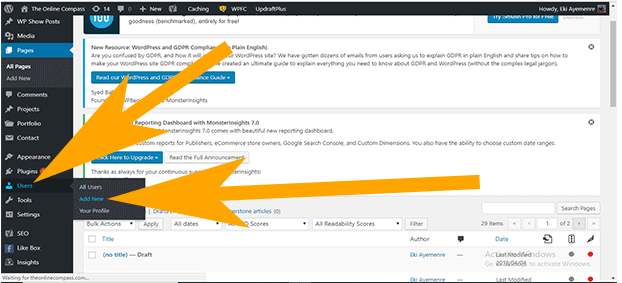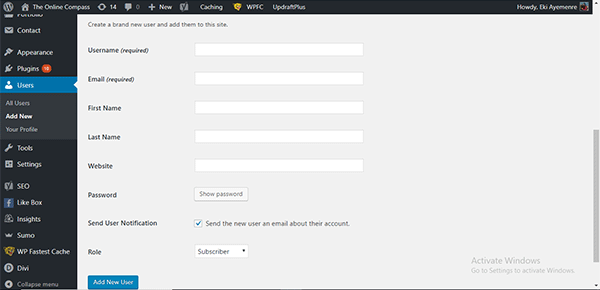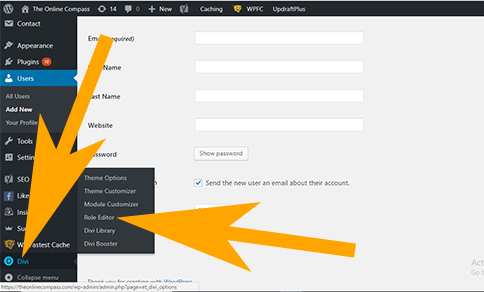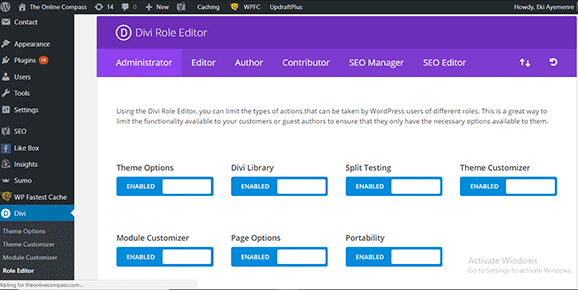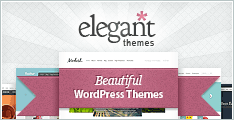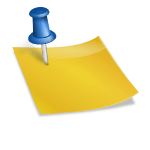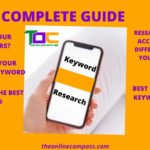The Best Divi Theme Review That Will Make Your Blog A Success
What’s in this divi theme review for you?
- What is divi theme?
- Divi theme examples
- Pros and cons of divi theme.
- Is divi theme Seo friendly?
- How to install divi theme
- Divi theme builder
- Divi builder premade layout
- Divi column
- Divi theme A/B testing feature
- Divi theme module
- Divi theme role editor
- Divi theme support and ecosystem
- Cost of divi theme
- Conclusion
Divi theme is one of the best SEO optimized WordPress theme designed by elegant theme for multipurpose website designing. It allows you to build your WordPress website with simple drag and drop and real-time previews.
Time indeed is money, and divi theme allows you to develop exactly what you need fast with no glitches. That’s why many companies trust divi theme. To inspire you, let’s see some sites with divi themes.
1. Divi theme includes loads of solid features and a great editor.
2. Divi theme loads fast.
3. What really takes the cake in divi theme is the page builder. I love it! Because it makes the work incredibly easy do and doing my design is faster since it’s all done on the front end.
4. Here is an important one, its customization options are great assets and its compatible with many WordPress plugins.
5. Divi theme has an incredible community of passionate people to help you if you are a user.
6. The team behind Divi theme are always working to output awesome things and give users a better experience.
7. Divi theme is the number one best selling frontend and backend page builder on the market.
1. Divi theme is an advanced theme that can be quite overwhelming and updates so rapid you may not be able to keep up to date with every possibility it has. It’s really not a bad problem though.
2. Divi theme may not be the best option for developers as the creators of divi theme have simplified the theme for anybody to use.
3. You may have heard about the much noise issue of divi theme lock in many reviews. This issue usually arises when you want to move your site from divi theme to another theme. Theme lock confronts you with shortcodes that you may not have the knowledge whatsoever to deal with. With the resultant effect that you may lose a great deal of your customization.
Is Divi theme SEO friendly?
Search engines are major sources of traffic for most websites. That is why Divi theme is an optimized and mobile-friendly theme built to improve the SEO of your site. In addition, the Divi builder has an impressive speed. Other amazing Seo features it boasts of are that its fast scrolling, widget ready, user – friendly navigations and with Divi theme, you can absolutely produce a clean homepage or post.
Your package has all the instructions you need to begin building your site. That notwithstanding, in this Divi theme review I’ll quickly take you through the process of installing this theme.
Anybody can install Divi theme on WordPress with my step by step process.
However, installing a theme is one of the processes of starting a blog. I have a comprehensive guide on how to start a blog for newbies. See details here.
If you had followed my guide on how to start your blog you'd have discovered for yourself by now that installing a theme is only done after getting your domain name, choosing the best web hosting, and installing WordPress.
I believe you've sorted out the steps above, so let's go straight to how to install your divi theme.
Follow this simple process.
Go to your WordPress dashboard and scroll down till you get to "appearance." Click on “appearance.” Then scroll down to "theme." Click on "theme."
If this doesn’t work for you, you can also upload the Divi files via FTP using FileZilla to your wp-content/themes/ folder. However, you will first need to extract the ZIP file and upload all files
Divi builder allows you to build your site from the frontend and backend of Divi. I particularly love the way you can easily edit and customize your site from the front end. It’s drag and drop mechanism makes everything flow like a breeze.
Another amazing thing about Divi builder is that you can use it on any other theme other than Divi theme.
Divi builder has over 400 beautifully designed premade layout options to browse and import into your website with Divi version 3.0.99 upward.
With this layout, you can easily jump start your next website. What’s more, this layout is packed filled with wonderful original photographs and illustrations you can use for free on your website
The premade layouts' free photographs and illustrations really make things easy when you are thinking about new design creation.
And the divi team is adding new layout and designs on a variety of subject every single week for you to use for free right inside the divi builder.
Here is the first way:
You will want to add a new page from your dashboard. Next click on “use the divi builder. ” the next step is to “click the visual builder,”
Scroll all the way down to the bottom of the page. At the bottom of the page, you will notice a purple circular icon with 3 dots.
After clicking and saving the layout of your choice, all you need to do is replace the element with your own content.
To access the layout library when you’re working on a post or page in divi builder, all you need to do is to click “use visual builder.” Scroll down to the bottom of the page, click on the three dots and repeat the process that follows as shown above.
This is another outstanding feature of divi theme.Divi theme makes working on my blog so easy. And I love the way I can easily switch from a row to two, three, or four column layout.
To use column in divi theme, start a new page or post and enable divi builder. Next, scroll down to the divi builder and “click insert column”, in a rectangular box and you will be taken to where you can choose your column type. The columns come in ½ x ½, ⅓ x1/3 x1/3 …
By default, divi theme has 4 column as at the time of this review. However, I have seen online that there is a free plugin you can use to add more columns if you so wish. I have not tried it myself, so can’t rate it.
Perhaps, when I do an update on this divi theme review I'll be able to give you some information about it.
Have you heard of a/b split testing?
“A/B testing (also known as split testing or bucket testing) is a method of comparing two versions of a webpage against each other to determine which one performs better.”
Put simply, A/B testing gives you hard data that results in smarter design decisions. As a result, helps you to improve your return on investment on your marketing campaign.
A/B testing costs money and takes time, but divi is giving it free with your package and saving you a good amount of money and time.
Honestly, I don’t have any experience using the A/B testing because I have not started using it yet, but I intend to split test my landing pages soon.
However, from what I’ve read about it, it’s simply super.
From elegant theme website, I gathered you can split test different variations of your landing pages and sales page to see which is performing best with divi leads.
And you can also track your data in the form of beautiful charts, percentages, and graphs making it easier than ever to decipher what’s working and what’s not.
It’s really tempting to try out!
There are lots of module in the divi theme library for you to create stunning website designs in record time..
I figured if you’re are a new user it can take a bit of a learning curve to get used to the whole modules.
So, let me help you see what’s possible in these modules (I’ll be talking only about the modules I use regular).
Divi team keeps updating and adding new features often, and it’s hard task keeping up with everything. Nevertheless, I appreciate the team for their relentless work to see that dive remain one of the top WordPress premium themes on the market.
First of all, how do you access the module in divi theme?
You will want to add a page or post. Next, click “use the divi builder.” Scroll down the divi builder and “click insert column”, in a rectangular box. choose whichever column type you want. Next, click on “insert module.”
The blurb module
The blurb module is one of the most popular features in divi theme. You can use this module for services, benefits, contact information etc. Its possibilities are endless.
The divi theme default module is basically made up of an image with text underneath it.
However, it can be styled into a completely new look by making use of the features in blurb module - setting; general settings, advanced design settings and custom CSS.
These are the specific features to style your blurb:
Over 300 icons, unlimited colours, you can upload images, use circle around the blurb, you can also play with the font type.
I used the blurb module to get this effect.
You can create an effective social proof for your product or service using this testimonial module.
I also like to use this feature a lot. It\s great for introducing the faces behind a product or service to customers. You can also use it to create a personal profile block for awardees or notable persons in your company.
In this module, you can state the job, show your media profile and photo.
Eki Ayemenre
Content Manager
With blog module, you can easily create a blog within a website. This blog can be designed in full width format or grid. You can also use it on your homepage to bring your post showing your snippet and feature image on your homepage. This gives your homepage fresh content everytime you publish a new content.
The beauty and versatility of divi are all about the limit of your imaginations.
Other equally important features in module section are bar count, circle count, post navigation, sidebar, tabs, map, post slider, gallery and more that you can employ to make your site shine.
The role editor is used to set everyone up with the right user role setting. Clients, staffs and partners are assigned various roles.
This prevents them from messing around with features you don’t want them having access to, and messing up your core design feature and layout.
This sets the limits on usage and prevents possible problems from arising.
You can choose from 6 different roles to give your users. Here are the 6 roles:
The administrator has access to everything and has no limitation.
Authors can only publish and edit their post.
An editor can access only to edit comments, categories, posts, pages, tags, links. But cannot access higher features like plugins, themes, or core files.
Contributor has access to write and edit a post but cannot publish anything.
Subscribers only have the ability to read and comment on post and pages.This role is automatically set. So you may not find it while setting users and assigning roles.
Seo editor takes care of on-site, backlinks
Seo manager so does this person.
I wanted to quickly say you’re responsible for assigning roles and tasks to your own users, the definitions above are just a guide.
From your WordPress dashboard, scroll down to users and add new.
When you’re done, click the “add new user” blue button.
Now that you’ve assigned him his role, the next action is to set limits on the task he can perform.
To do this, go to your dashboard again, scroll down and click on “divi,” next click on “role editor.”
Very few themes can rival the support of divi theme. It has a massive ecosystem and it’s still growing. I’ll just mention a few of them: divi theme facebook group, divi theme documentation, divi theme tutorials, divi theme, plugin, videos, divi child theme, elegant theme blog. With this community is easy to find resources and help.
We cannot conclude this divi theme review without talking about the price of divi theme. Divi offers two membership plan options, one is a yearly subscription and one which requires only a one-time payment and never expires. You can view the membership plans on this page. (click on “join to download” on the menu bar). The yearly payment is $89, and it comes with all the themes in their gallery, and access to all plugin. This is a super deal! You also enjoy the premium support and can use the theme on unlimited websites.
The lifetime payment is $249 which includes all lifetime theme and plugin updates. You also have access to use it on unlimited websites and enjoy lifetime support.
Honestly, divi gives you great value.and the value of a one-off payment is fantastic.
Let’s look at the highlights of this divi theme review.
Divi theme is a great option for website designers that have no knowledge of CSS, HTML, HTML5, or JavaScript. This theme is well designed multipurpose theme with powerful divi builder that serves every niche.
Apart from the divi builder, other powerful features are: premade layout that comes with stunning photographs and illustration for beautiful websites in every niche; Divi leads for A/B split testing; Divi module where you can get all that you need to give your website that tweak you greatly desire; Divi role editor, which helps you assigns roles and task to users on your site, thereby limiting access to every aspect of your blog.
MORE FOR THE ONLINE COMPASS
- How to make money with Pinterest affiliate marketing here
- 300+ Pinterest group for free massive blog traffic here
- Super helpful facebook groups to accelerate your blog growth here
- 9 easy social media strategies for free and quick blog traffic here
- Use these top ideas not to ever run out of blog content here.
- Have you been using google images on your blog? Are you using it correctly? In order to avoid being sued, read this.
- Get the best tips to make your blog successful here.
- How to know what to blog about here
- 10 amazing sites to get free png images for your site here
- 9 improvement hacks to easily explode your productivity here
- How to be more productive and get an incredible amount of work done here
- 7 easy ways of setting and achieving your smart business goals here
- How to supercharge your website speed and reduce your page loading time here
If you want to start a blog read these…
- If you’re still not sure whether to start a blog, these reasons will help your decision, read this
- How to find the most profitable niche here
- You need a mobile-friendly, highly customizable and user-friendly them for your blog. See my divi theme review here
- My free step by step guide to starting your blog right away with no previous technical skills. Get it here
- Learn how to make money from your blog here.