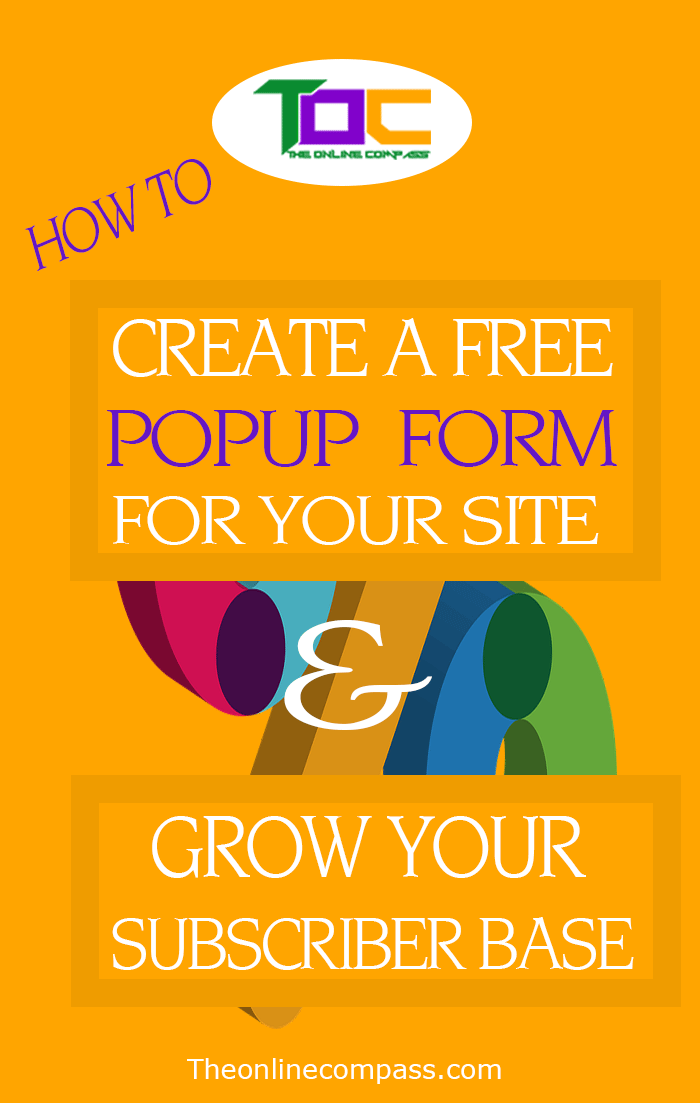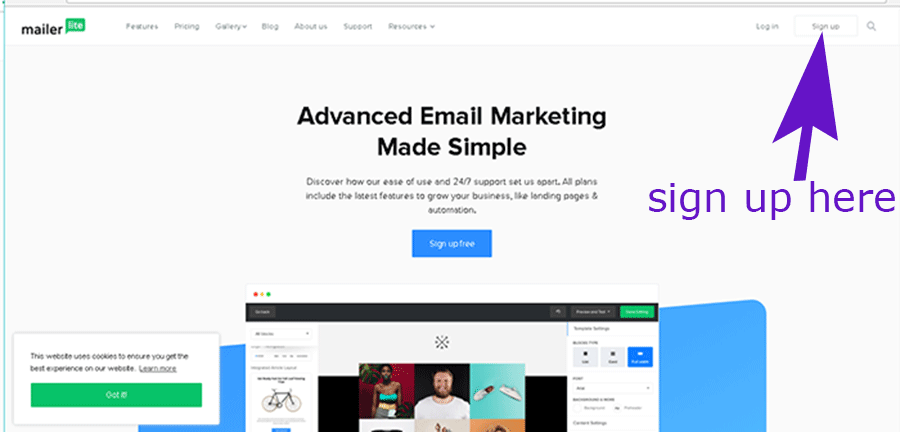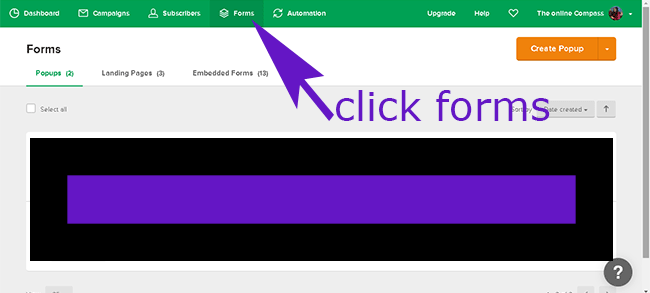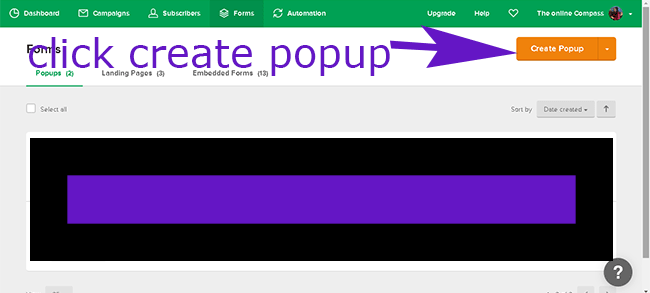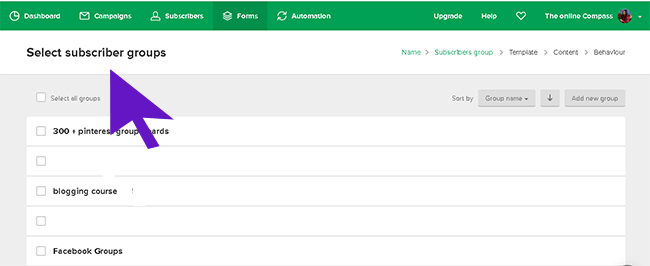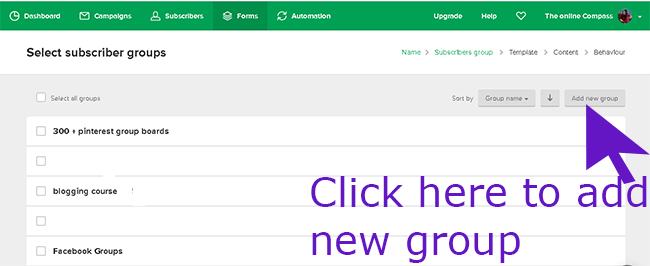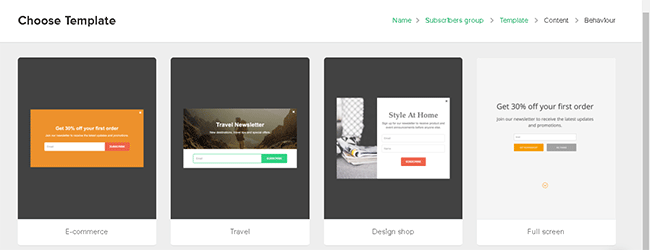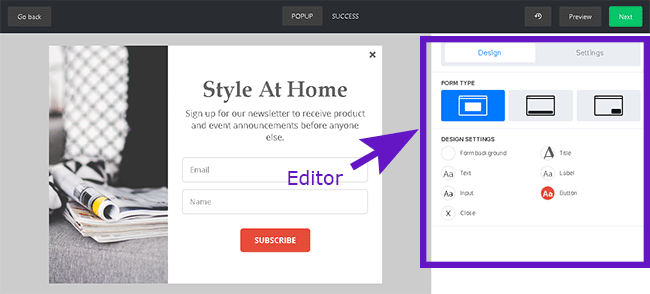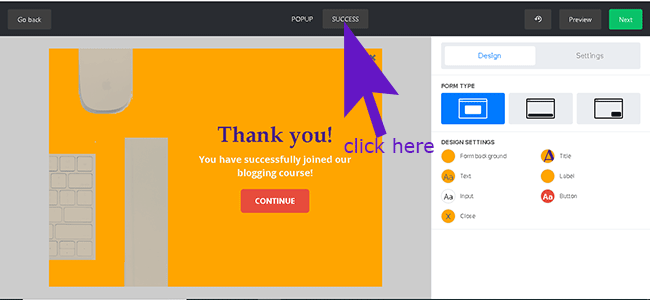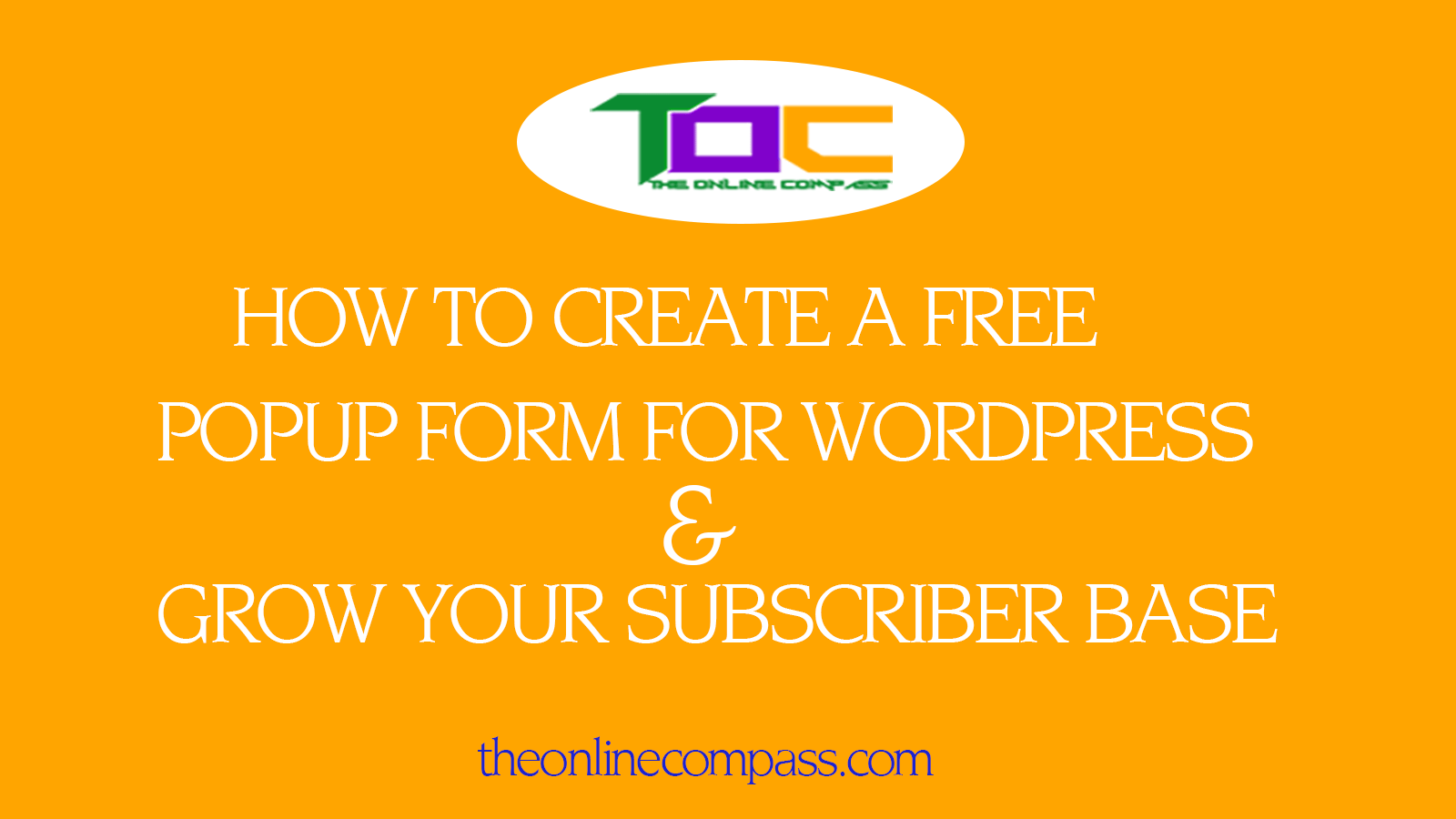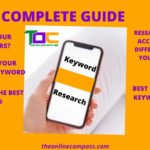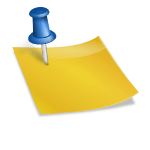How to create a free popup form for WordPress
Need a free popup form for WordPress? Sign up for free with mailerlite.
Popup form is one of the best web forms for collecting emails and generating leads. It’s been proven to convert more than traditional signup forms. According to sumo statistics, “some pop-ups see conversion rates as high as 50.2%! But the average conversion rate of the very best pop-ups was 9.28%.” This is because popups make your subscription mode more apparent to your site guest.
Mailerlite popup form is designed to work with any platform. However, in this post, I’m going to show you how to set up a pop form on WordPress for free using mailerlite in very simple steps.
Step #1: Sign with mailerlite
Step #2: Go to the form and make sure you are in the popup area.
Want to develop a strong relationship with your site visitors? Learn how to create the best automation sequence for effective followup.
Step #3: Click on “create pop up” and give it a name. Any name will do. It’s for internal purpose
Step #4: Click the group the subscribers will go to when they sign up
Step #5: Create a new group if you want them to go to a new group. Do this by clicking on the (add new group) icon on the select subscriber group page.
Ensure you give your new group and name and click create.
Next, scroll down on your “select subscribers groups” to find the group you created, tick and click save and continue.
Step #6: You’ll at this point be taken to where you’ll choose a template for your pop up design. Choose a template and continue.
Mailerlite offers you 3 free template for your pop up design: e-commerce, travel and design shop. You can customise the template to meet your style and needs. easily add your images, style, colour and other settings.
How to edit your popup form template for wordpress
If you’ve chosen a template, you will be taken to the editor where you will be able to design your popup signup form to suit your need.
Let’s see what you can do in the editor:
- You can go to “design” and select your “form type” You’ll realise as you click on any of the form types the design of your form changes, making it easy for you to make a quick choice.
- In “design setting,”
- choose your form background colour, and the image you want to appear on the form.
- -Edit your pop up form title by choosing the font colour, the font size, the font weight and family.
- Also, edit the text on your pop up form to meet your need.
- You can also edit the sign-up fields to your prefered format. Usually, this field comes with two fields. That is the “email” field and “name” field. But you can edit these`to your taste. You may choose to go with an“email” field alone.
- There is also an option for you to edit your pop up form button in Mailerlite
Set up the success page for your pop up form
Once you are done editing the popup form template to your taste, the next action is to set up your success page.
Your success page is the first page your subscribers will see when they subscribe. See the picture below.
This picture is theonlinecompass.com popup form success page.
Mailer lite has made it really easy for you to use this template. All you need to do is to edit the template to your taste. Once you are done, click “next.”
Popup forms appear on screens in response to a trigger. In mailer lite, you can set up the type of trigger that prompts the appearance of your popup form.
The various options to choose from are
- Show the popup form a few seconds after someone gets to your page
- Or show when your visitor gets to a certain part of your page
- Or show when the visitor is about to leave your page.
You can also set the period when you want to show the popup form to the same user again if the user didn’t subscribe.
Other options are your abilities to hide or show on specific pages. You can also hide it on mobiles and tabs.
once you’ve finished with this click “save and continue.”
Add your pop up form to WordPress .
You need the “mailerlite official WordPress plugin” to show your popup form on your WordPress site. If you have the plugin already on your WordPress dashboard, the popup form will automatically show up on your site.
Otherwise, you can install it by going to the plugin section of your WordPress dashboard. Once you activate the plugin you’ll be able to integrate any of the web forms from your mailerlite account to WordPress.
The other alternative is to use the code if you are comfortable with that.
Preview of your popup form
Once you’ve done all the above, click “next” and you will be taken to the popup form preview page. On this page click activate popup form otherwise, it won’t show up on your site.
There is also the option to enable the double option for your sign up form, which I would advise because it allows your subscribers to confirm their subscriptions. Thereby giving you a clear idea of who your genuine subscribers are.
Ensure you fill out the “confirmation page” and the “confirmation thank you page,” if you switched on the double opt-in.
Finally, in the preview section, you can also make changes to your popup design.
That’s it! if you have come this far with me in this tuitorial your popup form will now display on your site, CONGRATULATIONS!!
If you have any question about how to set up your popup form, feel free to ask them in the comment section below..
If you don’t have a free mailerlite account sign up here
.