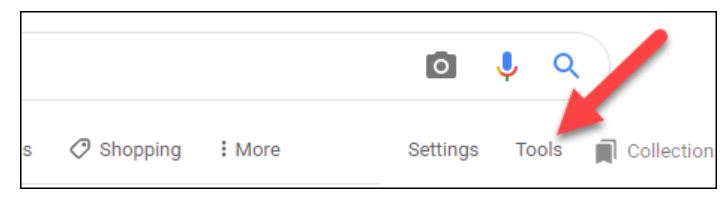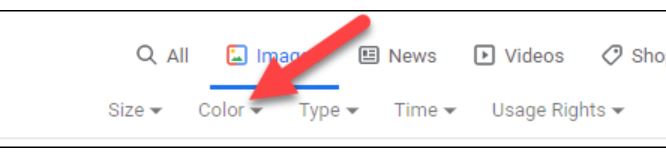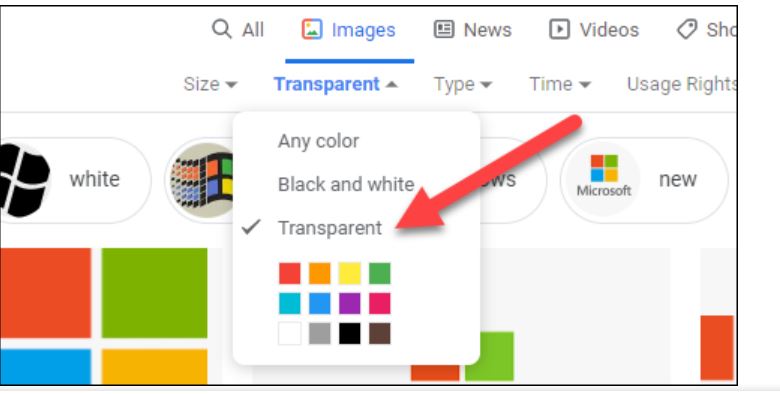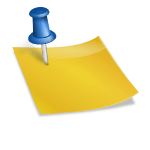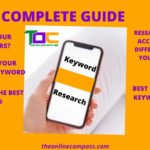This post will show you how to download tranparent images from google in 5 simple steps.
Step 1:
Search for your image on Google.
Underneath the google search bar click on “images” to see only images.
A faster way to search images is to use https://images.google.com.
Step 2 of how to download tranparent images from google
Click on “tools.”
Step 3:
This will expand to show size, color, type, time, and usage right.
Click on “color.”
Step 4:
Next click on “transparent” and the image will become transparent.
Step 5:
Finally, right-click the image and click “save as” to download your transparent image from google.
This is how to download transparent images from google in simple steps.
You may also like: 10 free sites for amazing transparent PNG background images